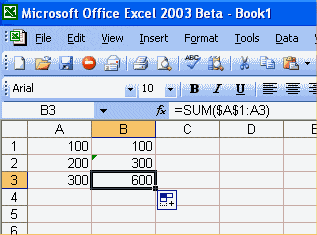|
|
||||
|
|
||

The Sum() function will return the total of a range of values. You can use this function to return a running total for a range of values. To successfully understand and make use of this tip, you'll need to create a simple worksheet, so open a blank Excel worksheet and enter the values 100, 200, and 300 in cells A1..A3. Next, enter the formula =SUM($A$1:A1) in cell B1, which will return the value 100. Then, copy the formula to cells B2..B3. An easy way to copy the formula is to select cell B1, then pull down the fill handle to include cells B2 and B3 in the selection. The formula will return the values 300 and 600 in cells B2 and B3. The $A$1 reference will remain absolute in each formula. However, the A1 reference will update accordingly for each successive row. The two points will create a range that includes cell A1 and all the cells between and including the current cell's corresponding cell in column A (see picture 1).
|
|
|
|
|
|
|
|
|